Safari is a web browser developed by Apple based on the WebKit engine. First released in 2003 with Mac OS X Panther, a mobile version has been included in iOS devices since the introduction of the iPhone in 2007.
For Downloading,Please Click Here
Safari 10 - The best way to see the sites. The best browser for your Mac is the one that comes with your Mac. Safari is faster and more energy efficient than other browsers. Sites are more responsive. Your notebook battery lasts longer between charges. Privacy features help keep your browsing your business. Handy tools help you save, find, and share your favorites.
In Mac operating system open safari and go to the left top corner click on safari.
In safari there are lot of options you can delete history,set homepage and many more things.Here i give you some steps to cleanup your safari in macbook
click on "preferences"
In "general" option you can set your homepage,choose your web browser also,change the download location.
For Downloading,Please Click Here
Safari 10 - The best way to see the sites. The best browser for your Mac is the one that comes with your Mac. Safari is faster and more energy efficient than other browsers. Sites are more responsive. Your notebook battery lasts longer between charges. Privacy features help keep your browsing your business. Handy tools help you save, find, and share your favorites.
In Mac operating system open safari and go to the left top corner click on safari.
click on "preferences"
In "general" option you can set your homepage,choose your web browser also,change the download location.
In "search" option you can select your search engine.
In"security" option,check mark "block pop-up windows"
In "privacy" option always check mark "allow from websites i visit" and clean all website data by clicking on "manage website data".Website data store temporary file of websites which you visit
Click on "remove all".
If there is any unwanted extension is installed on this safari so you can remove from here by selecting it .





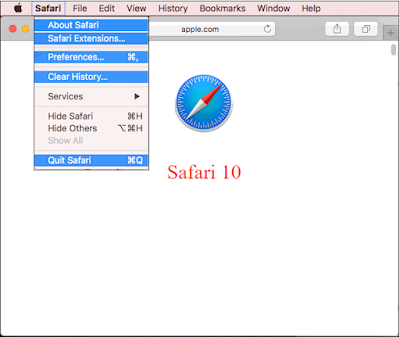







No comments :
Post a Comment